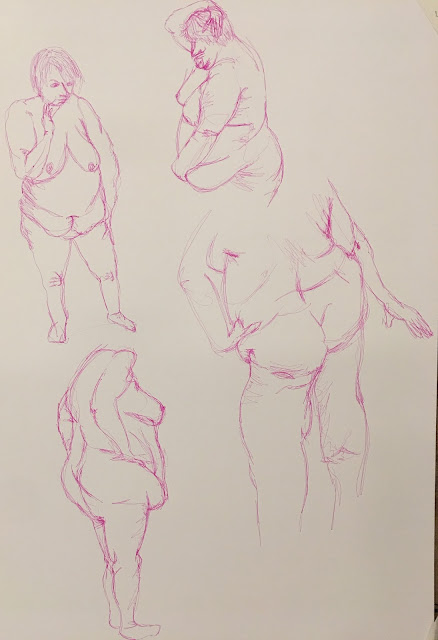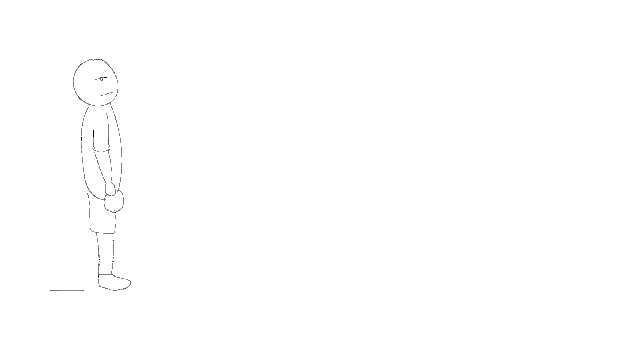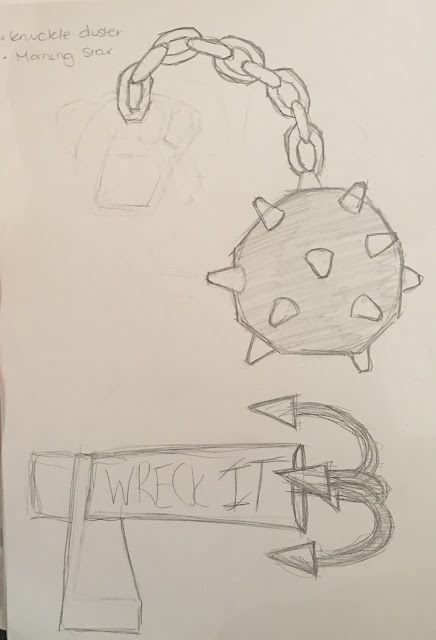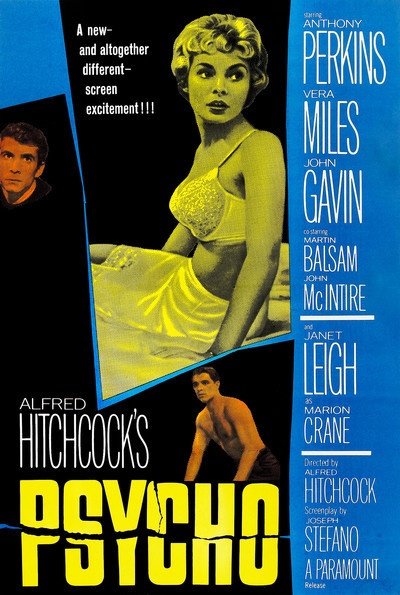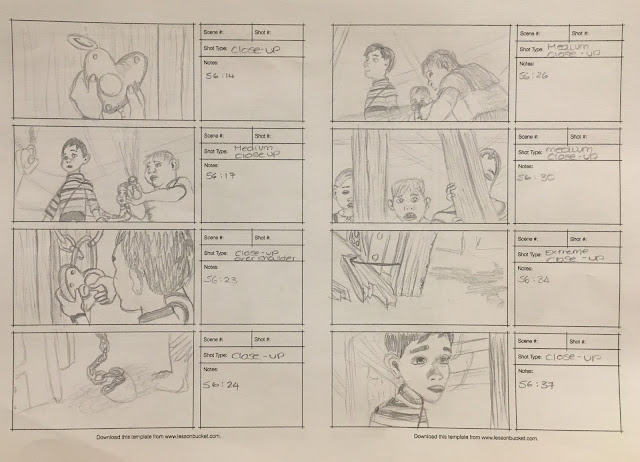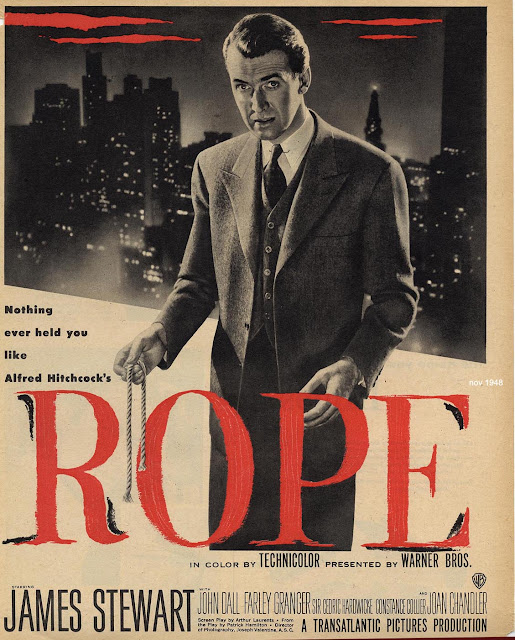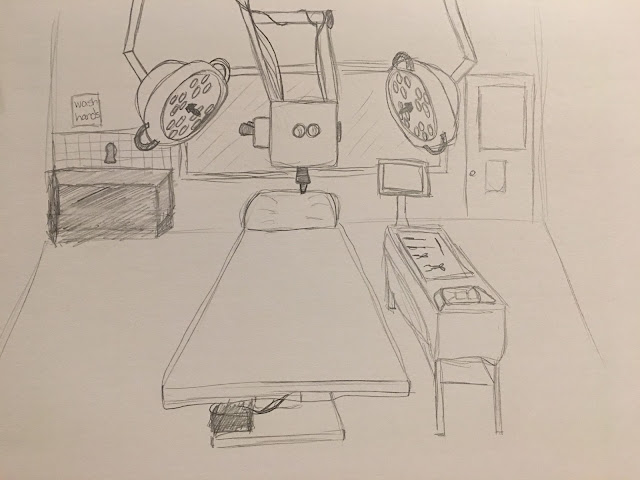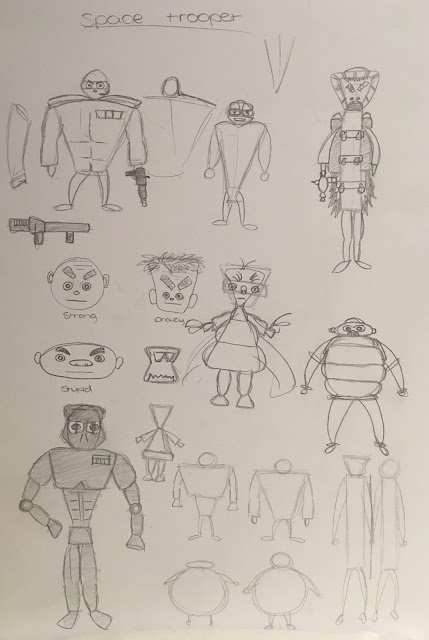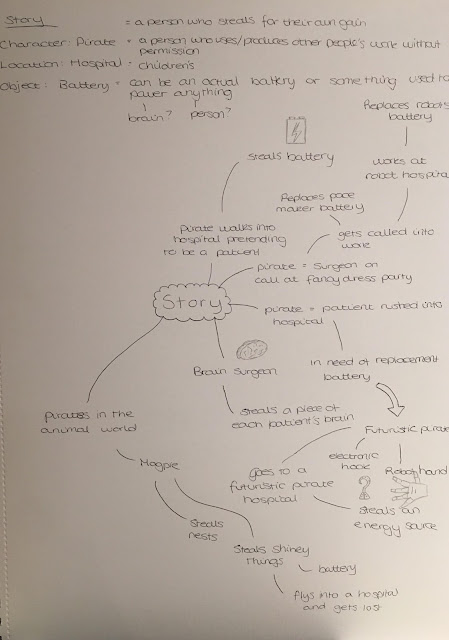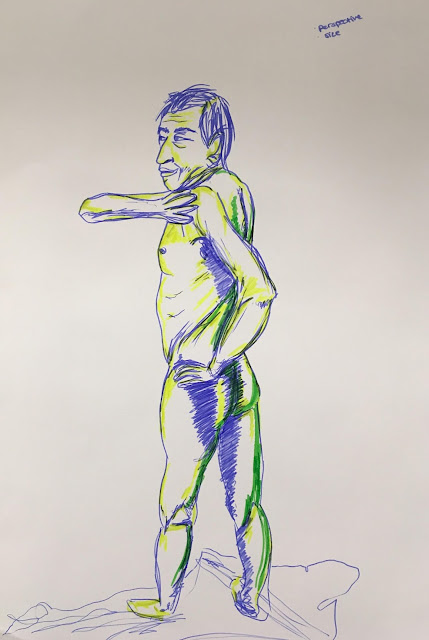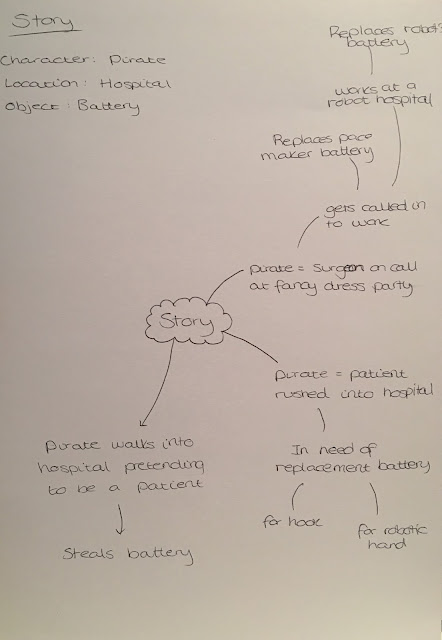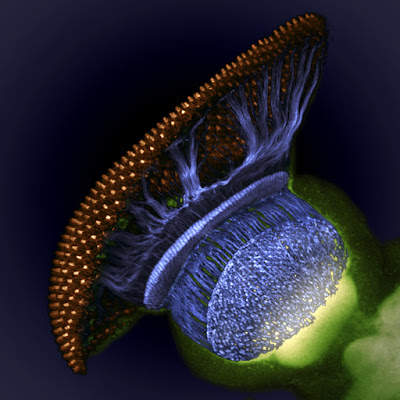From script to screen - Character design - Villain and other scientists
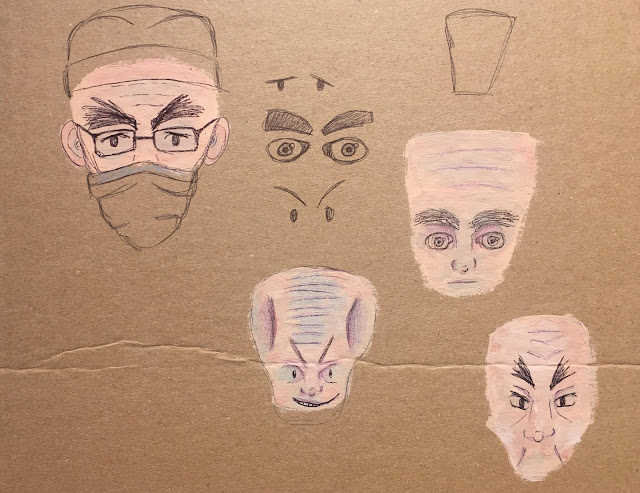
Here are some of my character designs for both the villain and other scientists within my story. I haven't decided yet on which of these characters below will be my villain and which of the other characters will be the other scientists. I have also experimented with different eyes for each of the characters to see which I'd prefer. For these designs I created the skin colours using acrylic paint and then used black Biro pen and coloured pencils to add more details and facial features.